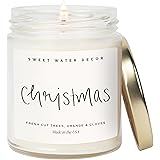MacBook Pro Repair Service
Table of Content:
- Constant Freezing or Crashing Issues
- Strange Noises Coming from Your MacBook Pro
- Unresponsive Keyboard or Trackpad
- Flickering or Fading Display
- Overheating and Fan Noise
Constant Freezing or Crashing Issues
Having your MacBook Pro freeze or crash constantly can be frustrating and disruptive to your work. This issue can be caused by a variety of factors, including software conflicts, hardware malfunctions, or overheating. It is essential to diagnose the root cause of the problem to effectively resolve it.
Strange Noises Coming from Your MacBook Pro
If you start hearing strange noises coming from your MacBook Pro, such as clicking, buzzing, or whirring sounds, it could indicate a hardware issue. These noises may be caused by a failing hard drive, a malfunctioning fan, or other internal components. Ignoring these sounds can lead to further damage, so it’s crucial to address them promptly.
It’s recommended to back up your data immediately and seek professional help to diagnose and repair the underlying problem to prevent data loss and system failure.
Unresponsive Keyboard or Trackpad
An unresponsive keyboard or trackpad on your MacBook Pro can hinder your productivity and make it challenging to use the device effectively. This issue can be caused by dust or debris accumulation, software glitches, or hardware failures.
Try cleaning the keyboard and trackpad with compressed air or a soft cloth to remove any debris that may be causing the problem. If the issue persists, consider resetting the SMC or seeking professional repair services to diagnose and fix the problem.
Flickering or Fading Display
A flickering or fading display on your MacBook Pro can be a sign of a failing graphics card, loose display cables, or software issues. This problem can be visually distracting and make it challenging to use your device effectively.
Updating your graphics drivers, checking the display cables, and adjusting the display settings may help resolve minor issues. However, if the problem persists, it’s advisable to seek professional assistance to diagnose and repair the underlying cause of the display issues.
Overheating and Fan Noise
Overheating and fan noise are common issues faced by MacBook Pro users, especially when running resource-intensive tasks or using the device for extended periods. Overheating can be caused by dust buildup, inadequate ventilation, or software issues.
Regularly cleaning the vents and fans, avoiding using the MacBook Pro on soft surfaces that block airflow, and monitoring the system’s temperature can help prevent overheating. If the fan noise is unusually loud or persistent, it may indicate a malfunctioning fan that requires professional repair or replacement.