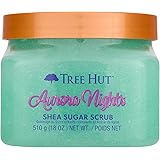Exploring the Benefits of Computer Repair Software
Automated Troubleshooting and Diagnostics
Computer repair software offers automated troubleshooting and diagnostics, saving users time and effort in identifying and resolving technical issues. By utilizing advanced algorithms and scanning capabilities, these tools can quickly pinpoint the root cause of common problems such as system errors, software conflicts, and hardware malfunctions.
Remote Support Capabilities
One of the key advantages of computer repair software is its remote support capabilities, allowing users to receive assistance from IT professionals without the need for in-person visits. This feature enables quick and efficient resolution of technical issues, regardless of the user’s location or the complexity of the problem.
By establishing secure connections over the internet, remote support tools can troubleshoot and repair computer systems in real-time, minimizing downtime and ensuring uninterrupted productivity for users.
Cost-Effective Solutions for Common Computer Issues
Computer repair software offers cost-effective solutions for common computer issues, eliminating the need for expensive repairs or replacements. By providing DIY tools and step-by-step guides, these programs empower users to resolve technical problems on their own, saving time and money in the process.
Furthermore, computer repair software often includes free updates and patches, ensuring that users have access to the latest features and bug fixes without additional costs.
Time-Saving Features for Quick Repairs
With built-in optimization tools and system utilities, computer repair software streamlines the repair process and enhances overall system performance. By automating routine maintenance tasks and system optimizations, these tools can quickly identify and fix issues, resulting in faster repairs and improved efficiency.
Preventative Maintenance Tools for Optimal Performance
Computer repair software includes preventative maintenance tools that help users proactively monitor and protect their systems from potential threats and vulnerabilities. By running regular scans and checks, these tools can identify and resolve issues before they escalate, ensuring optimal performance and reliability for users.
Additionally, preventative maintenance tools can help users optimize system settings, remove unnecessary files, and improve system stability, prolonging the lifespan of their devices and reducing the risk of hardware failures.
User-Friendly Interfaces for Easy Navigation
Computer repair software features user-friendly interfaces that simplify the troubleshooting process and make it easy for users to navigate and access essential tools and features. By presenting information in a clear and organized manner, these interfaces enable users to quickly diagnose and resolve technical issues, even if they have limited technical knowledge.
Compatibility with Various Operating Systems and Devices
Computer repair software is designed to be compatible with a wide range of operating systems and devices, ensuring that users can access essential repair tools and features regardless of their system specifications. By supporting multiple platforms and configurations, these tools offer flexibility and convenience to users, allowing them to troubleshoot and repair their devices with ease.
Regular Updates for Enhanced Security and Performance
Computer repair software providers regularly release updates and patches to improve security and performance, ensuring that users have access to the latest features and enhancements. By staying up-to-date with the latest software releases, users can benefit from enhanced protection against emerging threats, as well as improved system stability and reliability.
These regular updates also address compatibility issues, bug fixes, and performance optimizations, keeping computer repair software running smoothly and efficiently on a wide range of devices and operating systems.
Customer Support and Online Resources for Additional Assistance
Many computer repair software providers offer customer support services and online resources to assist users with technical issues and troubleshooting. By providing access to knowledgeable support staff and comprehensive documentation, these resources enable users to get timely help and guidance, ensuring a positive experience with the software.
Additionally, online forums, knowledge bases, and tutorials are valuable resources for users seeking additional information and tips on maximizing the benefits of computer repair software, empowering them to make informed decisions and optimize their system performance.