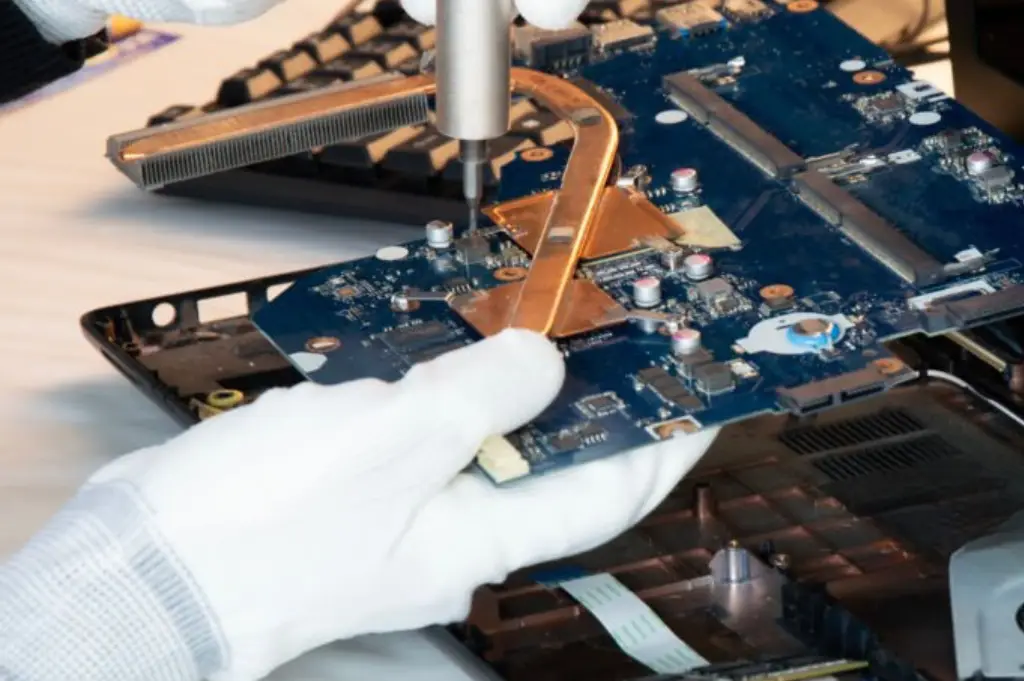
In this article, we’ll cover the five most alarming signs that your PC is in serious trouble and why ignoring them is a mistake you can’t afford to make. From burning smells and sudden crashes to strange noises and malware infections, these are all red flags that your system is on the brink of failure. We’ll break down what each sign means, the risks involved, and why DIY fixes won’t cut it. Most importantly, we’ll emphasize why seeking professional PC repair is crucial to saving your device—and your data—before it’s too late.
Smell of Burning? Your PC Could Be on the Edge of Meltdown

If your PC smells like it’s burning, you’re already in danger—don’t wait around hoping it’ll fix itself. That smell isn’t a glitch; it’s the unmistakable scent of hardware overheating, and it’s a clear sign your PC is about to blow up. You’re pushing your device too hard, and if you don’t take immediate action, it could lead to catastrophic damage. Overheating can fry your motherboard, burn out your power supply, or even cause an electrical fire. It doesn’t matter how old your PC is or how important your work is—this is not something you ignore. You’ve been warned.
This is where professionals step in. Get your PC checked by experts who know exactly what to do before it goes from a problem to a disaster. Don’t sit there pretending it’s nothing—deal with it before it’s too late.
Sudden Freezes and Restarts: Warning Signs of System Collapse
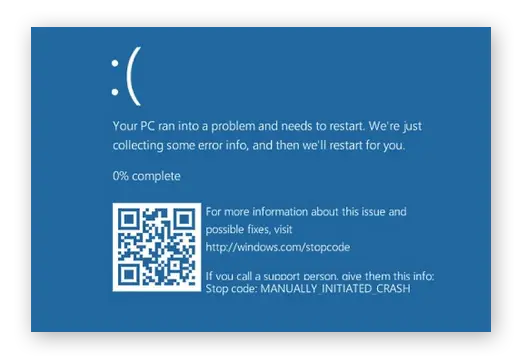
If your PC freezes or restartswithout warning, you’re on borrowed time—plain and simple. These aren’t just random glitches or “little hiccups” that will fix themselves. Freezes and restarts are your system’s way of screaming for help. They signal deep-rooted problems that need immediate attention. Whether it’s a failing hard drive, corrupt software, or dying RAM, these issues will only escalate the longer you ignore them. Stop pretending it’s “no big deal.” This is a serious warning that your system is on the brink of collapse.
Every time your PC freezes or restarts, you’re one step closer to a full system failure. Think your files are safe? Think again. Those sudden reboots could erase months of work, corrode your system’s integrity, and leave you scrambling to recover data—if that’s even possible. DIY fixes won’t cut it here. This isn’t a problem you can solve with a simple restart or by reinstalling software. It’s time to face the truth: your system’s health is rapidly deteriorating, and you need professional intervention.
This is where you stop messing around and get your PC to a professional for a repair. Don’t let this slip into a full-blown disaster. Get your PC repaired now, or risk losing everything when it fails completely.
The Infamous Blue Screen of Death: Countdown to Total Failure
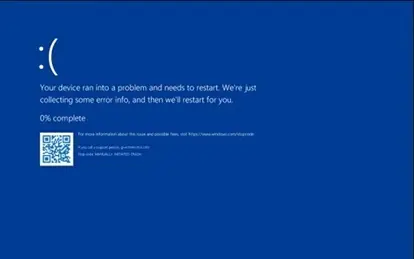
The Blue Screen of Death (BSOD) is not a minor issue, and pretending it is will only lead to disaster. When your PC crashes with that ominous blue screen, it’s a direct warning that your system is on the verge of total failure. This isn’t some harmless glitch that will magically fix itself. It’s a sign of serious, often irreversible damage to your operating system or hardware. If you don’t act now, you’re staring down the barrel of a PC that might never boot again.
Every time you see that blue screen, your computer is a little closer to dying for good. It’s not just a random hiccup—it’s the system collapsing. Ignoring it or brushing it off as “just one of those things” is a fast track to losing all your data and functionality. Those error codes on the BSOD are trying to tell you that something major is broken, and it’s only a matter of time before your machine gives up. DIY fixes are useless at this stage—nothing you try will truly address the root cause of the problem.
Take action now and get your PC into the hands of a repair expert who can properly diagnose and fix the issue before it’s too late. The clock is ticking—deal with it before your PC becomes a permanent paperweight.
Strange Noises: The Sound of Mechanical Failure in Progress

If your PC is making strange noises—clicking, grinding, or whining—it’s not some quirky feature. It’s a loud, unmistakable warning that something inside is failing. Those sounds mean your hard drive is dying, your fan is seizing up, or your internal components are about to give up. Don’t fool yourself into thinking it’s normal or that it’ll go away on its own. Those noises are the sound of mechanical failure in progress, and ignoring them is a fast track to losing your data or even your entire system.
The last thing you want is to wake up one day to a completely dead computer, with all your files gone and no way to recover them. Get your PC to a professional repair service before the problem escalates. It’s not going to fix itself, and if you don’t act fast, you’ll be dealing with a much bigger—and more expensive—problem down the line. Your PC’s health is on the line, and the clock is ticking.
Malware Mayhem: Strange Pop-Ups, Ads, and Unexplainable Slowdowns
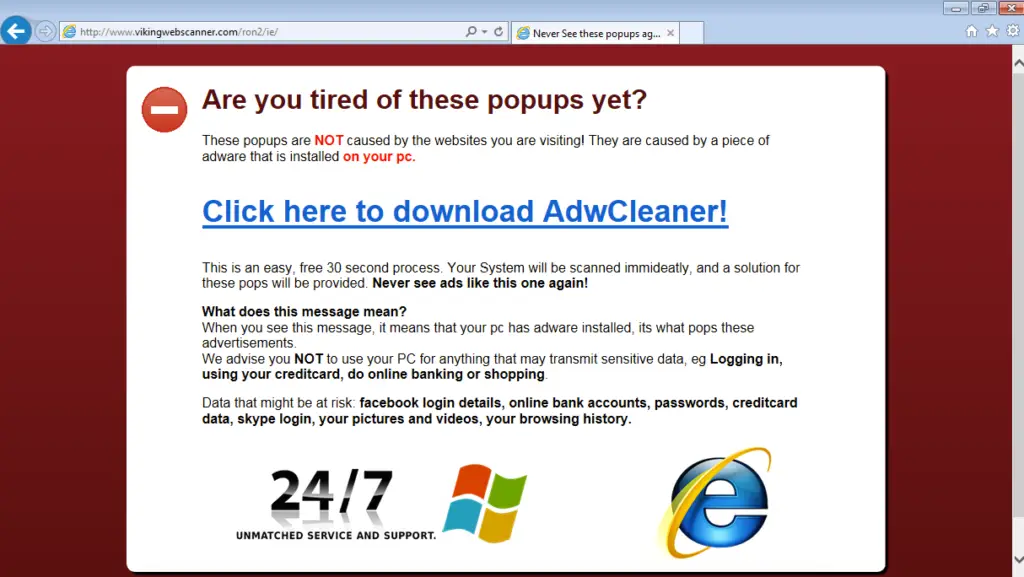
f your PC is bombarded with strange pop-ups, invasive ads, and sudden slowdowns, you’re dealing with malware—and it’s only getting worse. This isn’t a mild inconvenience; it’s a full-on security breach. Malware doesn’t just sit there; it works silently in the background, siphoning off your personal data, compromising your privacy, and potentially causing irreparable damage. If you’re not taking immediate action to rid your system of these threats, you’re essentially inviting cybercriminals into your life. And the longer you wait, the more damage it does, with your sensitive data at risk.
The malware has already infiltrated deeper into your system, and it’s evolving. Ignoring it or hoping it’ll go away only leaves your PC more vulnerable to serious corruption, identity theft, and data loss. You need professional help—now. The longer you delay, the more it spreads, and the harder it will be to restore your PC. Get to a trusted PC repair service immediately, before you lose everything to a malicious attack you could have stopped.
- Pc Battery Replacement in Johannesburg
- Pc Screen Repair in Joburg
- Pc Storage Upgrades in Johannesburg
